Our business hours are Monday to Friday from 10:00 am to 4:00 pm (GMT-8), any request made outside these hours will be process until next business day. Support and Updates can take 24 to 48 hours. Support provided is for product installation. Please be aware of possible time zone differences when waiting for our reply.
Updates:
- To receive an email notification when products have been updated, be sure to click on the notification button below the product image.
- On a standalone item, you will get lifetime updates. If you choose a membership, updates and access to your items will be available as long as your membership is active.
- We regularly update products as soon as we are notified about an update, we go and download it from the author and update it on our site, but In case the current version of the product is not the latest, You can request an update for the product.
- We send regular emails advising when products have been updated so please be sure to provide an active email address when you sign up.
Support:
- If you have any question or need help installing products purchased on our website, please don’t hesitate to contact us.
- Please note that we are not developers of the provided products, so our technical support capabilities are limited. We do not change product functionality and do not fix developer bugs.
- We don’t offer any additional author services like author’s support and license keys and we are not affiliated or in any way related to third-party developers or trademark owners. If you want to know more about GNU / GPL License, CLICK HERE.
Abuse Warning:
- Please note that accounts are monitored and redistribution of our content is not allowed and will not be tolerated.
- Our system may detect patterns of downloading items from non-end users outside of our fair use policy.
- Any violation of our terms of use will result in permanent account suspension and no refunds will be issued.
- Subscriptions can be cancelled at any time from your account control panel.
- Downloads are strictly subject to our fair use policy.
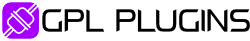
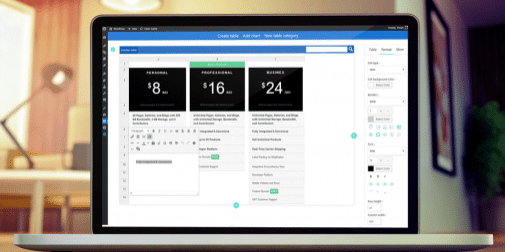



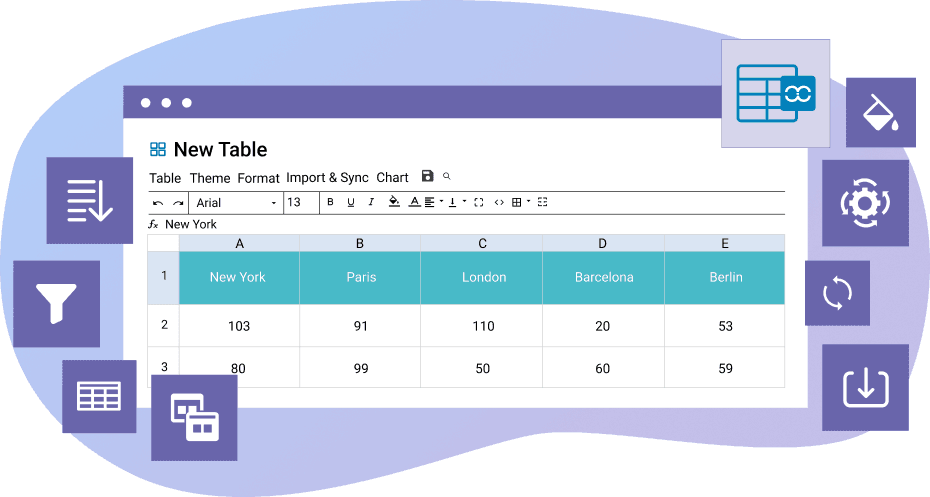
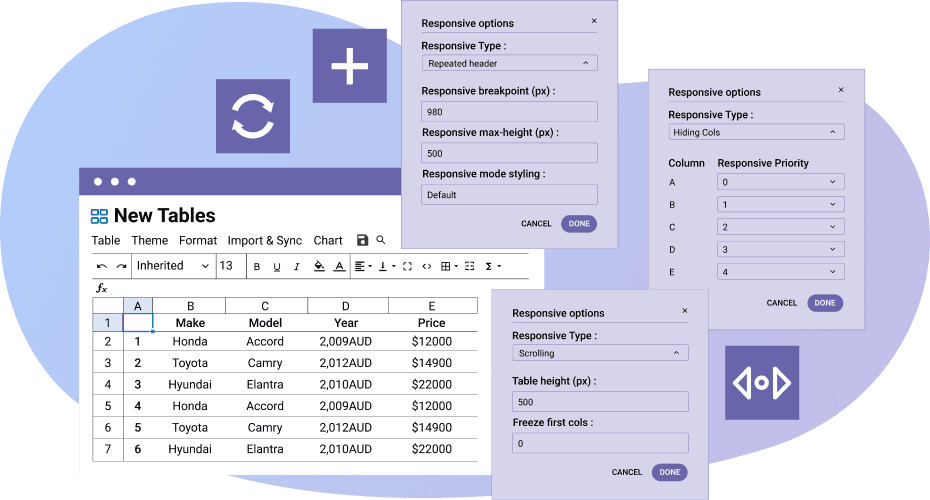
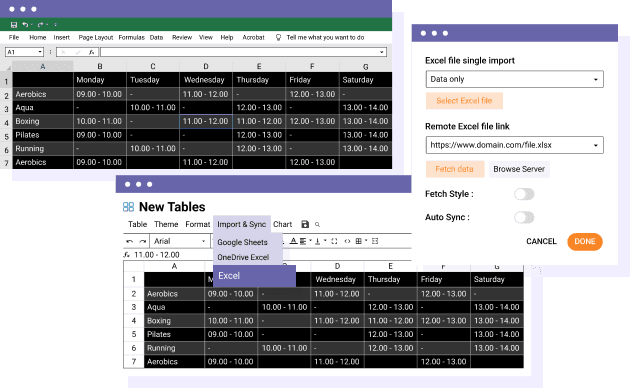
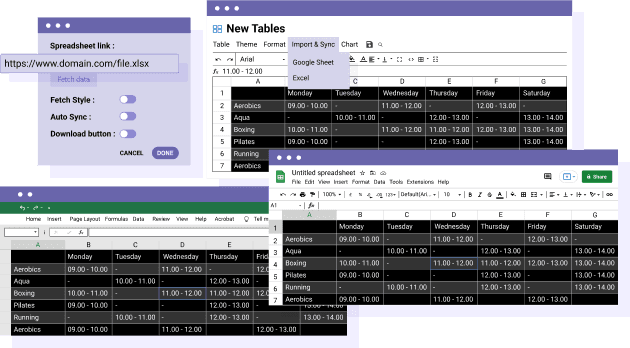
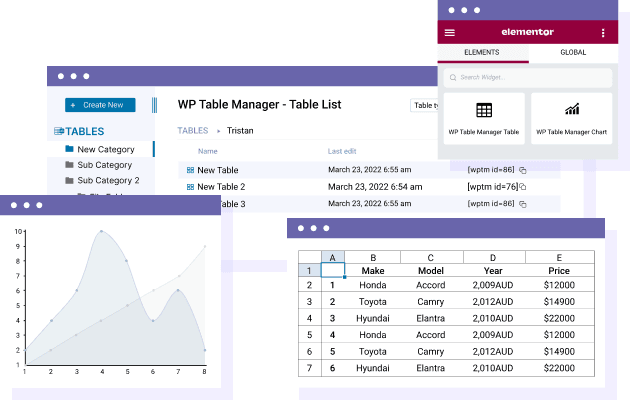

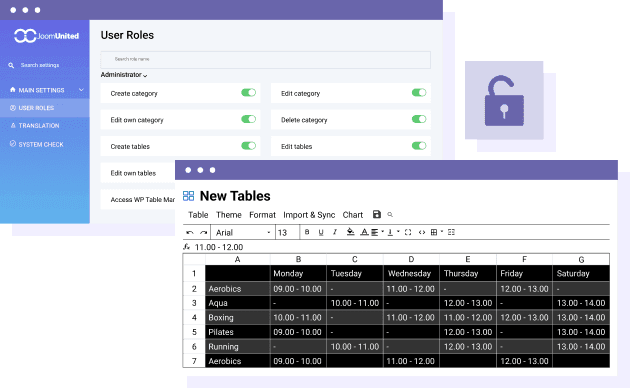
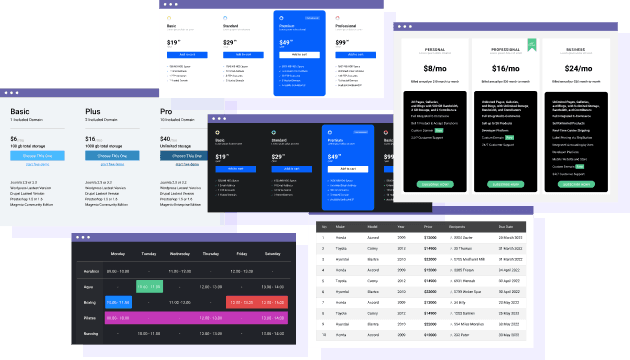
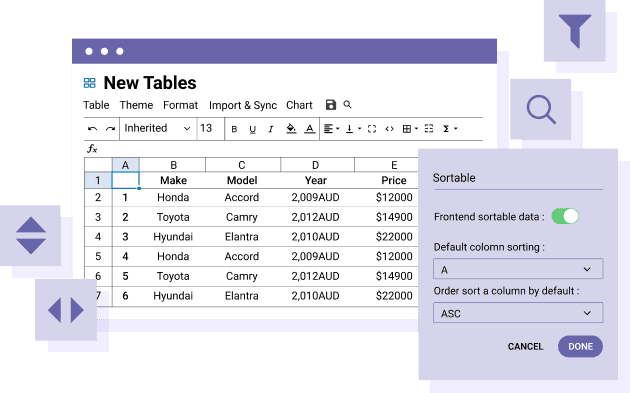
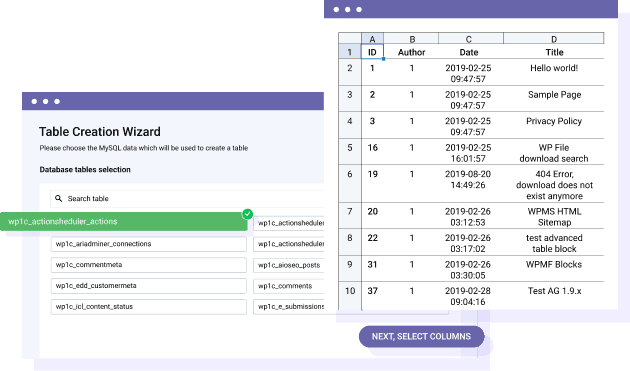
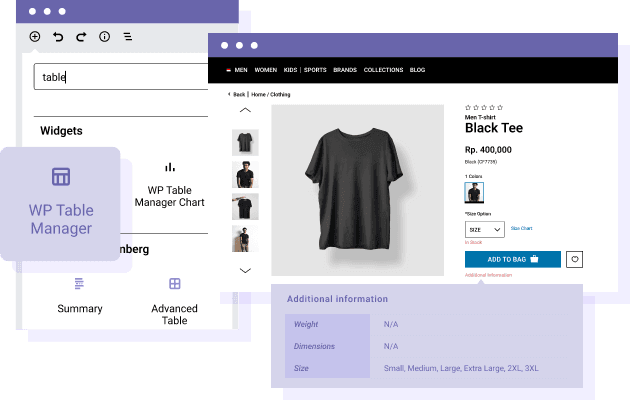
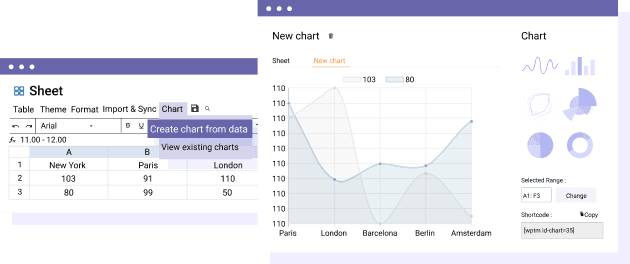






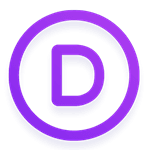

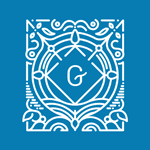







Reviews
Clear filtersThere are no reviews yet.