Pofily Woocommerce Product Filters SEO Product Filter
Pofily Woocommerce Product Filters help you add filters to products. You can create filters based on your expectation and customers needs, for Taxonomy, Review, Price, Onsale/Instock product, Name, and Metabox. With various options of Filters the plugin provides, customers can search for their in-need products with just a few manipulations.
Pofily – WooCommerce Product Filters helps you add filters to products. You can create filters based on your expectation and customers’ needs, for Taxonomy, Review, Price, Onsale/Instock product, Name, and Metadata. With various options of Filters the plugin provides, customers can search for products they’re in need of, with just a few manipulations. Users can design how to show filters on the frontend with Customize settings, choose a place to display filters by using shortcode or adding rules, and make the Filter look friendly and convenient to use for customers.

With Pofily – WooCommerce Product Filters, you can:
- Create multiple filter blocks as you want for different contents: Product tag, product category, product attribute, product price, product name, product review, product metadata, on-sale product, or in-stock product.
- Add/Remove terms with “Add all” and “Remove all” buttons. They are useful when you do not want to add terms manually. It helps to save time and works effectively with big data.
- Add “label” and “tooltip” if you want to replace the original name of the terms, Label and Tooltip can help. Set the labels that match your expectation and make them look friendly to customers
- Customize how you want with all WooCommerce product filters: make them display as checkboxes, selections, buttons, images, color swatches, range, or range slider.
- Decide to show WooCommerce product filters with modal or on the sidebar (widget)
- Design WooCommerce product filters with style, colors, sizes, directions, icons, and many more…
- Create a Filter Menu to add WooCommerce product filters
- Set rules to apply product filters. This is useful when you want to show the filters separately.
- Allow customers to choose multiple WooCommerce product filters at once, or only choose one filter each time they use.
- Effortlessly change the position of the filters display by dragging and dropping. Move them to the place you want in Filter Menu
- Use the “View more” button if there are too many terms.
- Use the “Clear” button that works for each WooCommerce product filter separately
- Use the “Clear Filter” button that works for all active filters, helps customers remove all selected filters, and start again
- Enable “Active Filters” to help customers know which filters they chose.
What can Pofily offer?
Users can decide to show WooCommerce product filters in the modal window or not. If you disable this feature, the filters appear on the sidebar of the widget. If enabled, users can customize the modal appearance to match their expectations, with various available customizing options.
- Show product filters in Modal window with Off-canvas style or Top product loop style
- Manage the position and the style of Modal icon with Icon position and Modal icon style
- Change position, effect, column layout of the Modal
- Choose a style: Theme style or Custom style
- Style filter area with color of Title, Background, and Accent color
- Set a default color for the Color swatches type (Taxonomy)
- Customize label with default, hovered, and active status: font size, border width, border radius, background color, text color
The admin can create different WooCommerce product filters for different searching purposes, based on customers’ needs. Each product filter has its own design options and can be edited. Users can create several versions with the same filter type.
- Create multiple filter blocks for particular searching purposes with different options: Taxonomy, Price, Review, OnSale/Instock, Name, Metabox.
- Choose Taxonomy to apply the filter: Categories, Product tags, Attribute (Color, Size,…), …
- Show Filter as checkboxes, buttons, color swatches, images, ranges, range slider, search field (with Name)
- Customize terms or values with labels to replace the original name.
- Customize terms/values with a tooltip when hovering the mouse over the term/value.
- Show/hide the name of the terms
- Customize range with Min and Max values.
- Create as many ranges as you want with Range type.
- Create range slider with Min – Max value and Step Slider.
- Enable/Disable to show filter as toggle
- Enable/Disable to show the number of items.
- Enable/Disable to allow customers to choose multiple selections.
- Enable/Disable to show the “View more” button.
- Enable/Disable to show the “Clear” button.
- Select Order by Name, Slug, or ID and choose Order type between ASC or DESC (for Taxonomy)
- Select the “Display type” – Vertical or Horizontal – for Button type
- With Filter By Metadata, we provide meta keys of Products available in the database. Manage the settings and the plugin will display the corresponding meta value
Create menus to show WooCommerce product filters, add as many filters as you want, and set rules to decide which area to show them. For example, you can set one rule to display the first menu on Shop Page and make the second menu display with just a particular category or tag. So when customers come to the Shop page, the first menu will appear, and when they choose that particular category/tag, the second menu appears. The 2 menus can contain the same Filters.
- Choose and add blocks you want the menu to display on your website with created blocks
- Drag and drop to change the position of the Filter that appeared in the menu.
- Set rules to display Filter Menu at Display Conditions
- Enable/Disable to show the “Apply Filter” button
- Enable/Disable to show menu in a modal window
We provided a shortcode when you create a Filter Menu. This shortcode helps you display that Filter Menu in the position you decide to match your needs. You just need to copy the shortcode and paste it into the ideal place you find.


WordPress theme,
WordPress plugin,
Woocommerce,
GPL Plugins WordPress,
GPLplugins,
Free WordPress plugins,
Free Woocommerce Plugins,
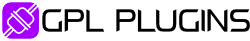





Reviews
Clear filtersThere are no reviews yet.