



For all Divi users, we brought together everything needed for web design. This whole set of Essential Modules is an all-in-one solution to web development and these are all you need to design your perfectly well-organized and sleek-looking professional website.
Add trendy animations to the texts. Animate your website texts to reflect messages effectively. Cover texts with attractive animations to engage your visitors with interest. Enjoy the freedom to convey the message through 10 different animation styles.
Add a 3D effect to your content on a box-like shaped canvas that flips and shows content on both sides as the cursor hovers over the design.
This is one of the perfect ways to showcase content on a website!
With the Flip Box module, get a 2D flip effect. On the front and back of the design, you can use images, and texts that can be viewed from various angles.
They may have great feedback to share about your project, this module allows you to design that professional-looking review section where you can put the valuable words of your clients.
So add reviews of all the valued clients to your website. With this module, you can create an eye-catching review section.
Put up to 10 Star Ratings and even use Number Ratings in the design!
A multiple content creation tool and a versatile design tool allow users to create unique web content. Use Images, Icons, and texts like Pre-heading, Heading, and Post heading, and position them in a more creative manner. This adds style and professionalism to the designs.
Comes with free 60 premade layouts!
This is a module that allows a group of logos to slide horizontally.
With the advanced settings, you can also play with the loop, autoplay, RTL, and many more. The Logo Carousel Module aims to attract potential customers at the very first look.
Display images, and contents in a cube-like shape that slides, and they offer many configuration options for your liking with this module.
The Divi Carousel Module is a horizontal image slider. This has three content areas for each carousel item with an image, button, and background option. Gain the freedom to create infinite numbers of items to show in your carousel design.
The images you use in this module horizontally slide on your website. Comes with features for the Top and Bottom galleries and is a very resilient and easy-to-use image slider module built for Divi’s Visual Builder. It has a collection of unique features that you will enjoy familiarizing yourself with.
A very versatile module with interesting features that allow you to showcase your company’s staff, employees, and members on your website along with their social links.
Add a color overlay to the images of the team members and as your cursor hovers over the design the color you picked will appear on it, leaving the design ever so elegant.
A card layout where you can add an overlay effect on the images. Create a graceful card-shaped team member design with an overlay effect.
Add a team member’s image which reveals the social media sites as one hovers on the design. The ability to showcase social networking is one of the best ways to build confidence in team members.
Minimal way of showcasing team members and their occupations along with the feature that allows you to add their social network links.
Creatively design single buttons with down-to-earth features and this comes with numerous effects. You can add images, and a video clip showing cool animations to catch the attention of the visitors.
Comes with 25+ 2D Hover Effects, 15+ Background Effects, 10+ Stroke Effects, and 22+ Icon Effects.
Create an uncommon to beautiful pair of buttons. This module comes with diverse effects to use to the pair of buttons you need on your website.
Comes with 25+ 2D Hover Effects, 15+ Background Effects, 10+ Stroke Effects, and 22+ Icon Effects for each button.
Beautify your price list for your services or products.
This helps clients be well-informed about the products they purchase from you. Showcase your sale offers and build trust with your clients.
Let your clients rate your products! An easier way of presenting feedback is through 5 or 10-star ratings.
Add reveal effect to images! The Divi Image Reveal module is made to surprise your viewers with an animated flash of color that reveals your image design.
Create a professional-looking and unique Image/Icon Divider. The divider effect helps beautify the element that is presented with it. Pick from the 8 stylish dividers in the collection.
Add multiple reviews to your website on your service performance. A neat way to add customer feedback or a team member expressing his/her experience working with your company.
Highlight texts that are significant. Highlight important information you want your viewers to remember using our Divi Text Highlight Module. There are about 12+ amazing Highlighting Styles available in this module.
Want to have an attractive blend of colors in your texts?
Next Text Gradient Module offers you a fast and easy way to mix colors of your choice to your texts. Put a gradient effect on texts, and make them look colorful!
Comes with 25+ Hover Effects!
Setting up any photos in the words you value will help make your website look meaningful not only to you but to your viewers too.
Build an attractive blog; add a relatable image into the text, and this will make your website look stunning.
A three-titled heading module with multiple features. Enjoy putting colorful reveal effects on each word of the three-title heading and add hover effects on the text as this module comes with 25+ trendy Hover Effects!
Add glitch effect to your text! This makes your texts look quite intriguing and easily draws the attention of the viewers. Comes with 7 super cool Glitch effects.
Add Color Motion to your texts to appeal to the viewers! A stylish module that allows the user to animate the color selected for the texts. Simple yet fun-looking design to add to your website!
Add animated stroke motion to the text!
With Text Stroke Motion, you can add animated patterns that accentuate your texts.
- Add single or multiple colors to the stroke animation
- You can also use fill color while multiple colors create this animated border around each character of the text.
As your cursor hovers over the text it reveals the enunciated highlighted text to the readers. Highlight the texts in a more interesting manner using Divi Text Hover Highlight.
A creative part of this module is how it highlights texts when the cursor hovers over the text. Comes with 56+ Hover Highlight Effects!
Add a minimal stroke border around the characters of the text.
If you want to make your texts eye-catching using these two minimal effects with 6 different variations, go ahead and give this a go and you will be amazed.
Add the divider effect to the significant word or phrase you would like to highlight and this will help grab the attention of the viewers. In addition, there are multiple styles of dividers to pick from. Comes with 8 attractive dividers!
Add a 3D tilt effect to your text and make texts look ever so glorified!
You can add a title and body text, and with your cursor hovering on it; you will get a 3D-like feel and the characters will bounce off the surface enunciating the content you will put here.
There are 9 unique ways of customizing the Tilt Effect!
A multi-featured image positioning module!
220+ fantastic hover effects are available within the module. There is a feature named ‘Select Text Effect’ which you can use to add effects to your text content.
You can also control the speed of your text effect, now that is handy!
This module lets you put Text and Images in the Circular Image canvas, and add interesting effects to them!
In addition, you are also provided with the 19 most quirky Hover Effects!
This is a special box-shaped canvas for images with many hover effects!
Comes with 13 suitable hover effects to pick from and explore a heart’s will all of the 30+ variations when combining directions!
Beautiful elements and social media icons link to images you put on your websites. Put texts on images in the most stylized way possible using the feature, Heading, and Focus text.
You also get 24 attractive hover effects!
Add images with social media icons linked to it, this too comes with many creative features! You can add three icons that will act as a linked button to make it easier for users to go to specific pages the icon symbolizes.
You also get to pick from the 6 Interesting Hover Effects in the collection!
A more simplistic image effect module for all minimal lovers.
- Once you select this module, you will need to add an image
- Then select an effect from the 10 most spectacular yet simple hover effects
Just put a portrait image to get an automatic scrolling effect. Add a button, overlay, and add a scroll effect using ‘Background Position’.
Add the hours of your service and make it easier for your clients to reach you accordingly.
Promote anything in a more fruitful method with the Divi Promo Box module from Divi Essential. This will clearly help you stay leading in the competitions.
With the Divi Feature List module, you get to showcase your product features in styles that are trendy, sleek, and professional.
Have elements float around your screen, a very exciting feature to help grab the attention of your visitors.
Create awesome step-by-step visual imagery with instructions using this smart widget. Change directions, and counters, and make them look creative with icons, texts, and colors.
Divi Next Lottie allows you to upload an animated element with relevant content to your Divi website.
Divi Hotspot is perfect for showcasing interactive elements on your website
- Your Services can be mapped on an image.
- Product Features can be mapped on an image.
- Interactive image charts and graphs.
- Interactive visual guides.
- Interactive image maps.
- and so much more…
Divi Masonry Gallery is here to organize Images in all shapes and sizes on your website
- Divi Masonry Gallery enables you to create modern and various image galleries in just a few steps.
- Choose the images you want to show, configure how many columns you want to display and the space between the images.
- In addition, you can also equip a modal popup that is revealed when you select one image to show it at full size.
The image Magnifier module allows you to zoom images using a magnifying glass. This handy dandy module is super useful for displaying products with details.
Divi Timeline – The Timeline module will fulfill the usefulness of your Organisation History Timeline, Startup Storyline, Event/Program History Timeline, Step by Step Tutorials Timeline, Lifetime Achievements, and many more. So, reminisce and create a memory lane using the Divi Timeline module. Design and showcase your glory in a remarkable way using the Timeline module.
The Divi Facebook comments module lets people comment on content on your site using their Facebook account. People can choose to share their comment activity with their friends (and friends of their friends) on Facebook as well.
Divi Facebook Embedded comments are a simple way to put public post comments – by a Page or a person on Facebook – into the content of your website or web page.
Divi Facebook Embedded Posts are a simple way to put public posts – by a Page or a person on Facebook – into the content of your website or web page.
With the Divi Facebook embedded video player, you can easily add Facebook videos and Facebook live videos to your website. You can use any public video post by a Page or a person as a video or live video source.
When a person visiting your web page clicks the Like button, an App Event is triggered to log this like on Facebook.
The Divi Facebook Page module lets you easily embed and promote any public Facebook Page on your website. Just like on Facebook, your visitors can like and share the Page without leaving your site. You can use the Page plugin for any Page that is not restricted, for example, by country or age.
The Divi Facebook Share Module lets people add a personalized message to links before sharing on their timeline, in groups, or to their friends via a Facebook Message.
With the Divi Embedded timeline module, you can easily embed multiple Tweets on your website in a compact, linear view. Display the latest Tweets from a Twitter account.
Showcase tweets within the website with this very handy Divi Twitter Tweet Module! Bring your pick of content from Twitter to your website
The Divi Twitter Follow Button Module helps include a small button on your website which assists all users to easily follow a Twitter account.
The Divi Twitter Button Module is a small button that helps assist your customers to send a Direct Message to you on Twitter. This allows your customers to contact you, ask questions and get support directly from your website.
 61. Next Before After Module (NEW)
61. Next Before After Module (NEW)
A very simple yet very artistic way of showcasing the before and after of an image from a valuable moment captured!
62. Divi Image Accordion (NEW)
Divi Image Accordion module enables you to create interactive image galleries. You can include multiple images and each image can have its own icon, title, description, and button which can be revealed with a pleasant animation on hover or when the image is clicked.
Create innovative primary and secondary content switches!
You can showcase your key information beautifully, and interactively with Content Toggle to grab the attention of customers, speed up traffic, and optimize conversion rates on your website. With this Toggle element, you can insert saved layouts, and text, and create an impressive website for the viewers.
Divi Post Carousel enables you to create attractive post slider designs. With no coding required, it comes with fast and intuitive features.
Our powerful advanced tab module gives you the capability to create exceptional tabbed content sections with the options of both horizontal and vertical tab views.
A lot of people want to use image masking to make their images more captivating. The Image Masking feature lets you transform your pictures so they take on many shapes. It comes with 15 built-in shapes. You can also upload custom shapes in SVG format.
Currently, the Image Masking Feature is available within four modules:
- Next Blurb Module
- Next Promo Box Module
- Next Flip Box Module
- Next Step Flow Module
Exciting Upcoming Updates:
Divi Essential is here with the most powerful and demanding modules in the market. We are preparing the best of the best design tools compatible with the latest Divi Builder and we make sure our products are responsive to various devices.
 This plugin assures you a high-quality experience as our team of hardworking developers adds new modules and more innovative features.
This plugin assures you a high-quality experience as our team of hardworking developers adds new modules and more innovative features.
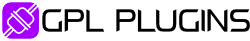


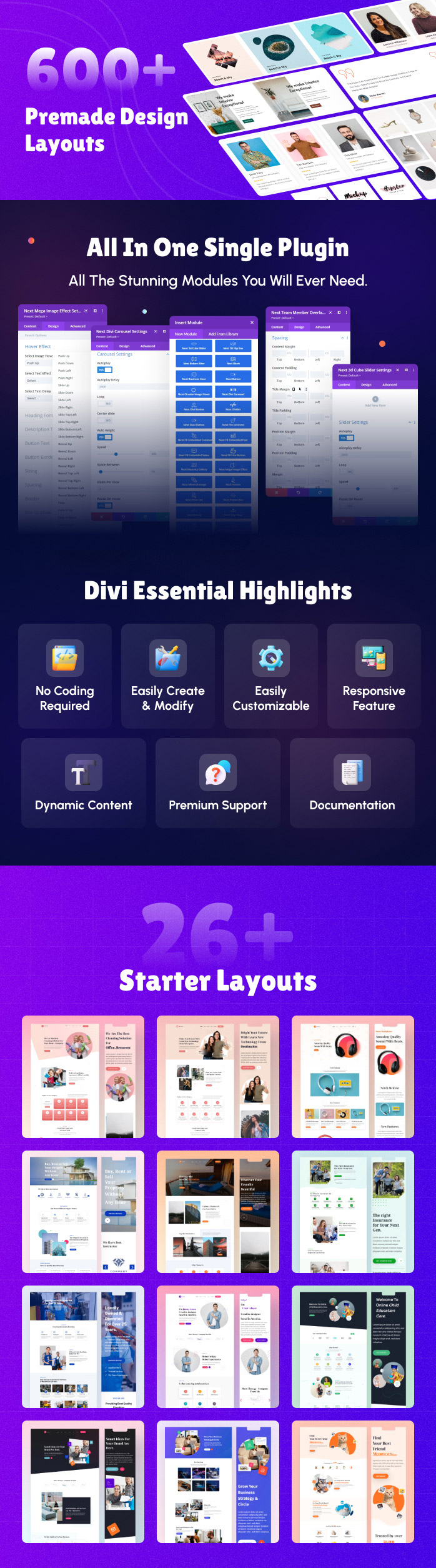


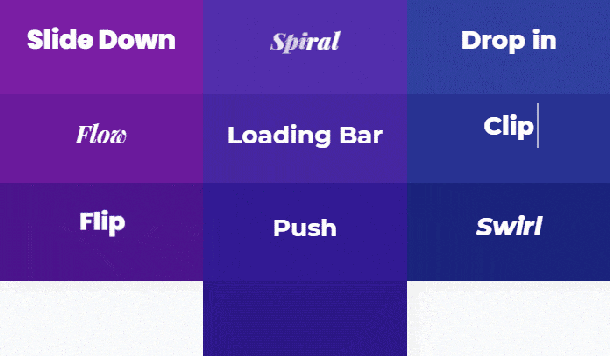 1.
1.  3.
3.  4.
4.  5.
5.  6.
6.  7.
7.  8.
8.  9.
9. 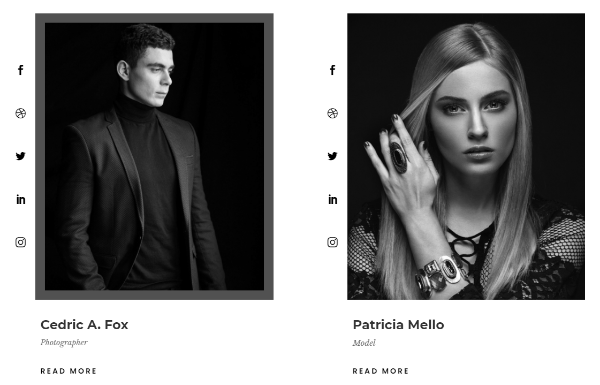 10.
10. 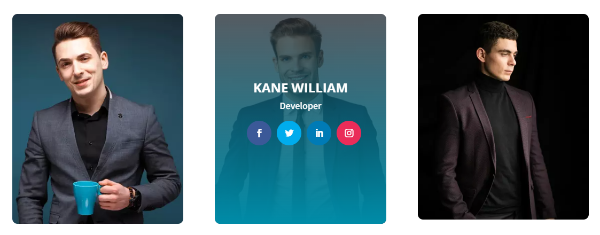 11.
11. 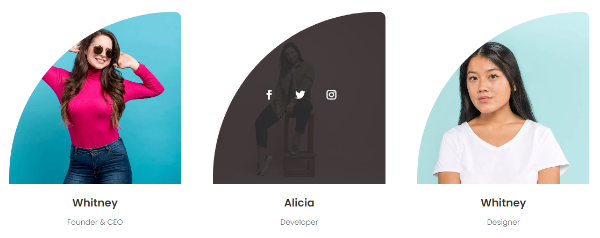 12.
12. 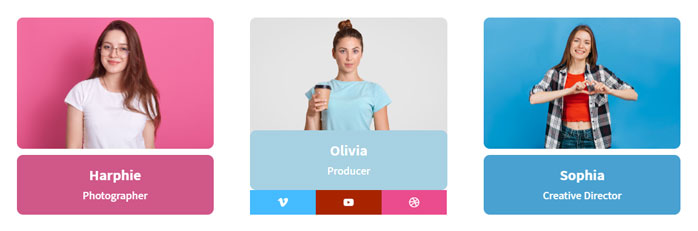 13.
13. 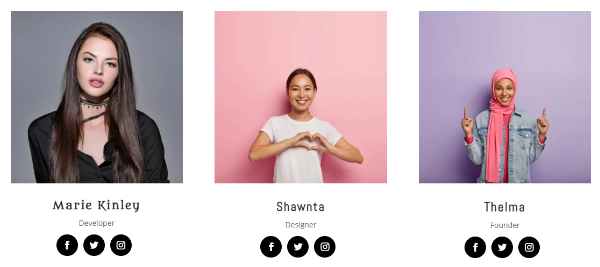 14.
14.  15.
15.  16.
16. 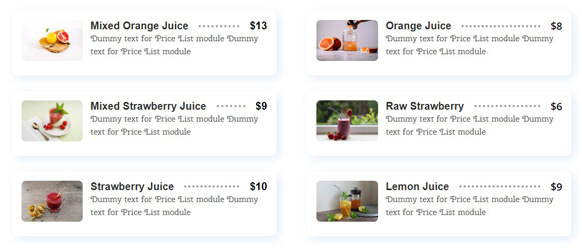 17.
17.  18.
18.  19.
19. 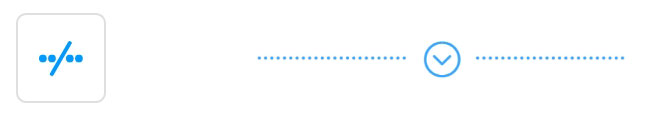 20.
20.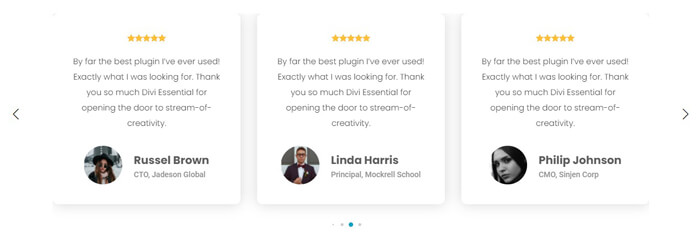 21.
21.  22.
22. 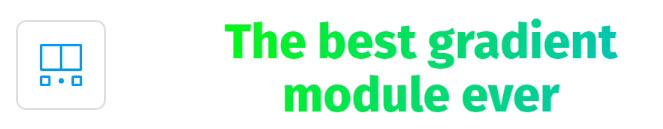 23.
23.  24.
24.  25.
25. 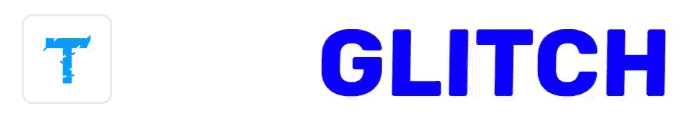 26.
26.  27.
27.  28.
28. 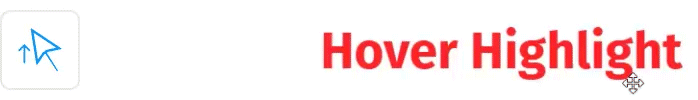 29.
29. 30.
30.  31.
31. 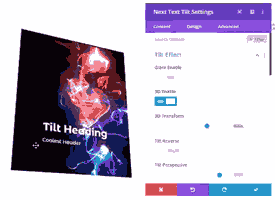 32.
32. 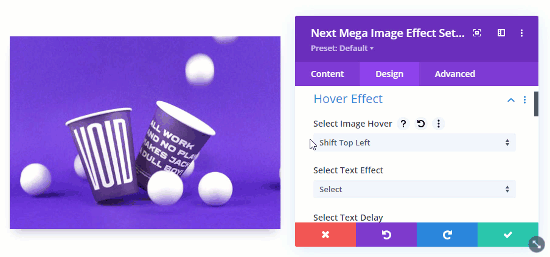 33.
33. 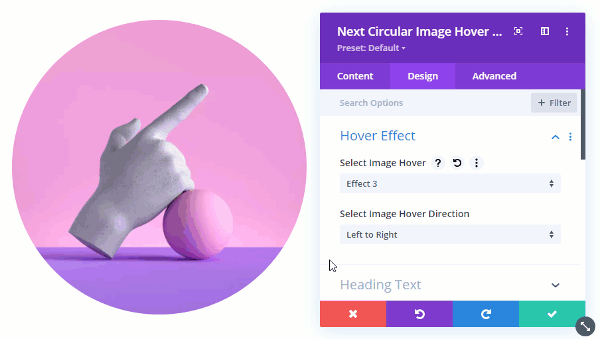 34.
34. 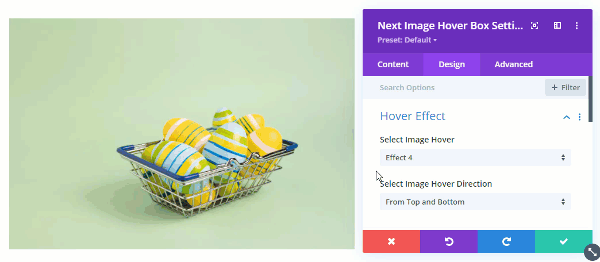 35.
35. 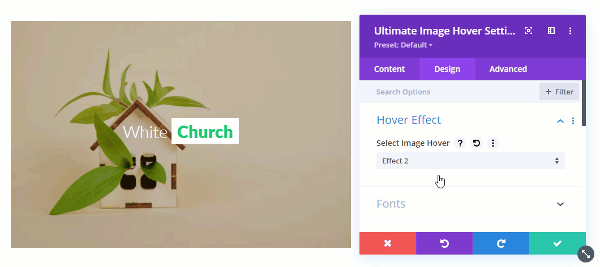 36.
36. 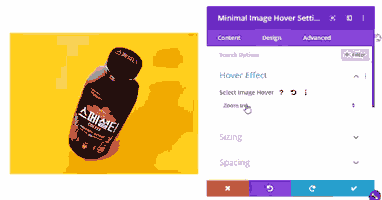 38.
38. 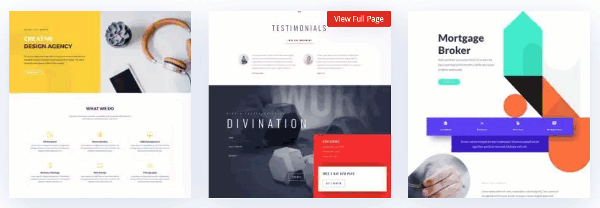 39.
39.  40.
40. 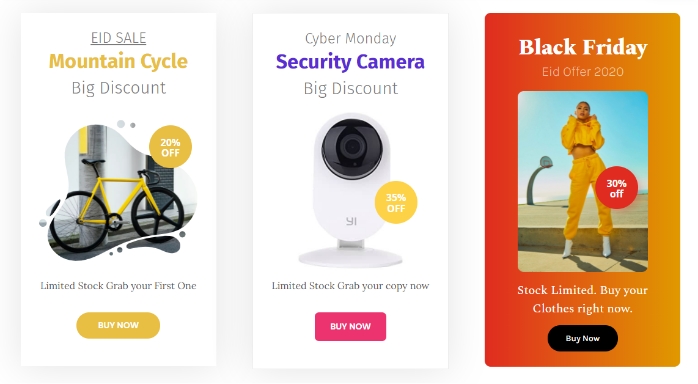 41.
41. 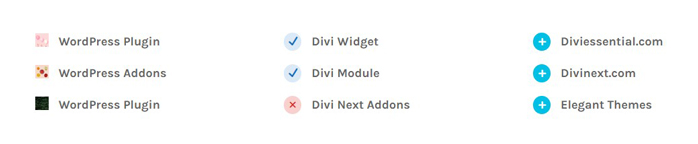 42.
42.  43.
43.  44.
44. 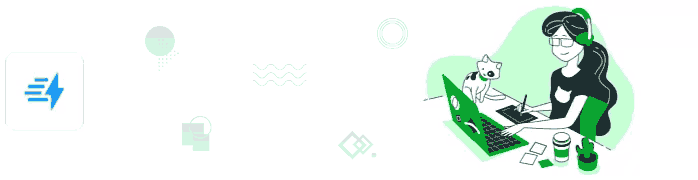 45.
45.  46.
46. 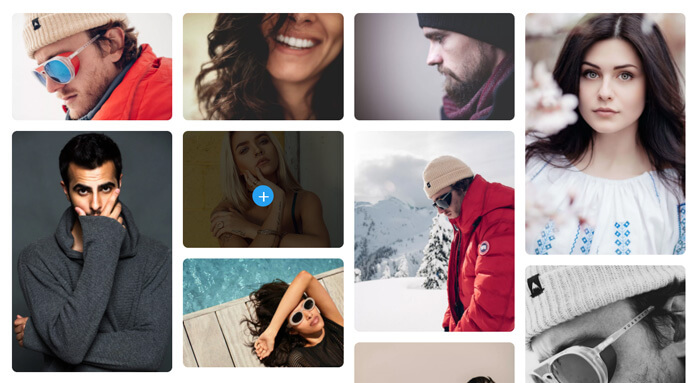 47.
47.  48.
48. 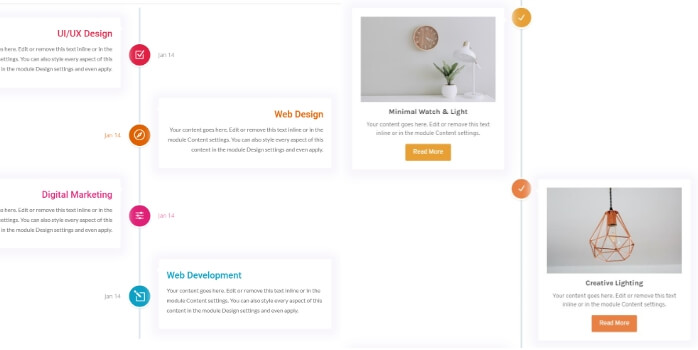 49.
49.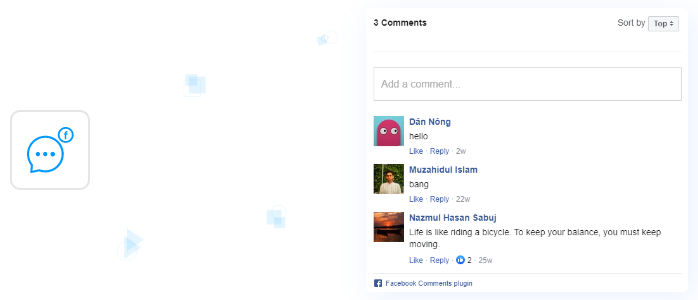 50.
50. 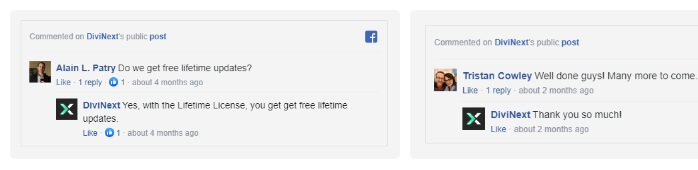 51.
51. 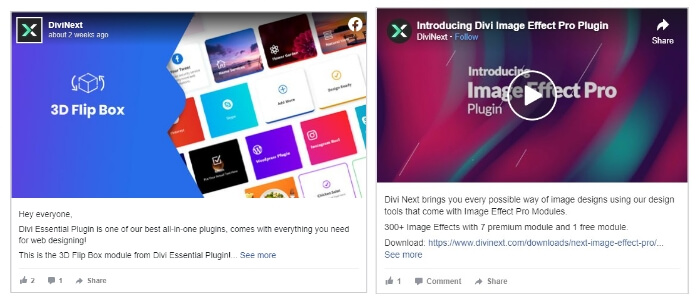 52.
52. 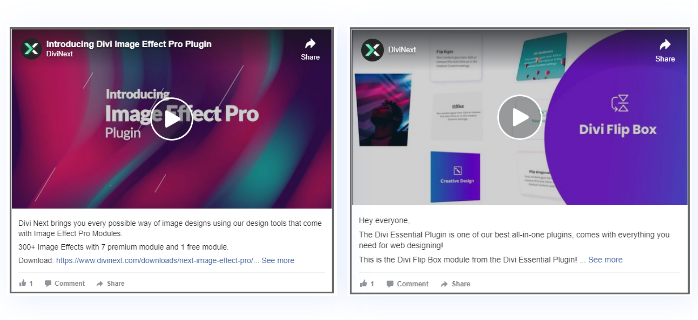 53.
53. 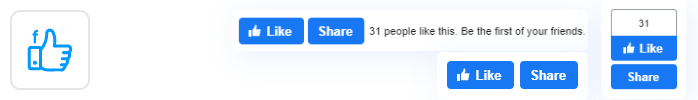 54.
54. 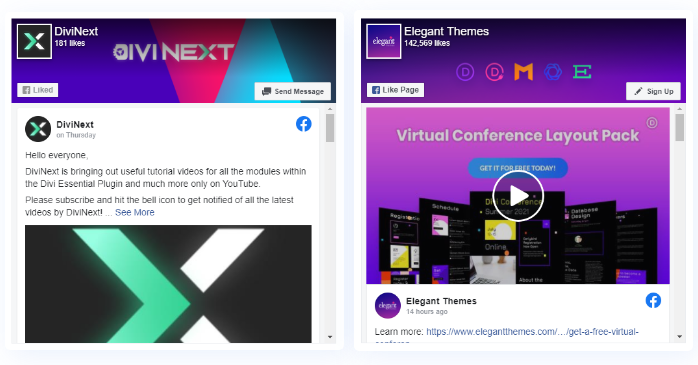 55.
55.  56.
56. 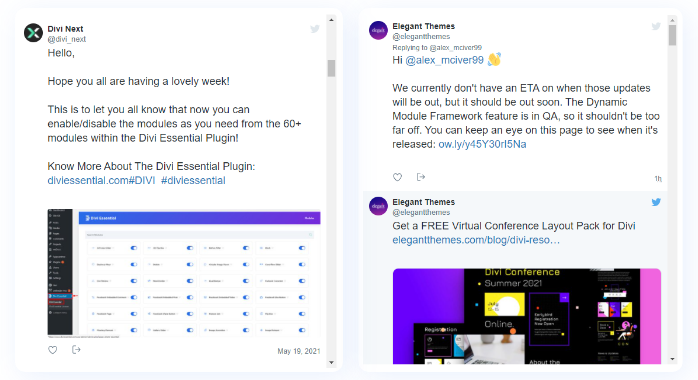 57.
57.  58.
58. 59.
59.  61.
61.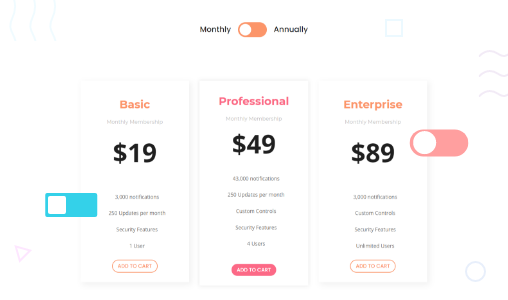 63.
63.  64.
64. 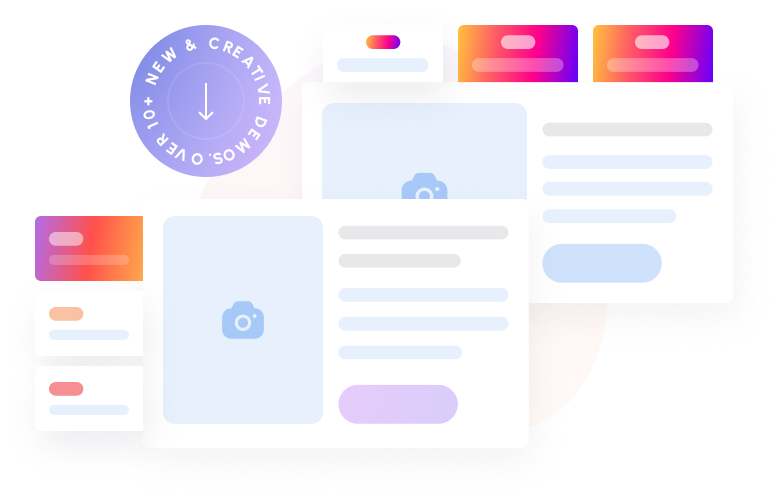 65.
65. 
 This plugin assures you a high-quality experience as our team of hardworking developers adds new modules and more innovative features.
This plugin assures you a high-quality experience as our team of hardworking developers adds new modules and more innovative features.

Reviews
Clear filtersThere are no reviews yet.